Google Analytics and Google Tag Manager - How Does It Work?
This tool for Google Analytics and Google Tag Manager is not an official Google product.
How does it work?
First, log in to your Google account.
Second, enable the service for your page in Google Tag Manager.
And then open the GTM Data Layer.
Third, create a new record.
Now you are in the GTM Data Layer. You can create multiple records by pressing “New” button.
Once you add a new record, you’ll be able to see it under the “Record Details” tab in the list.
Now go to the other pages.
If you’re not sure if there is something happening on the page, this tool will definitely help you find out. You can use the “Track Page” or “View in Mobile Analytics” button in the upper right corner to get to the GTM Data Layer.
The tool supports responsive view as well as full screen.
It’s better to use it under the full screen.
If you find any problems with it, please contact me and let me know.
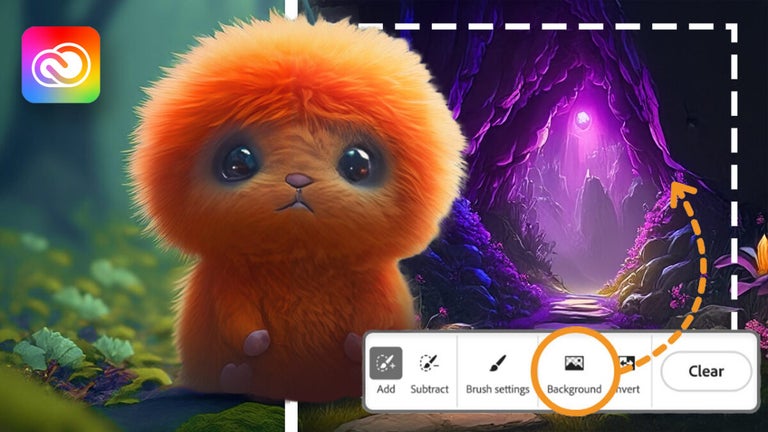








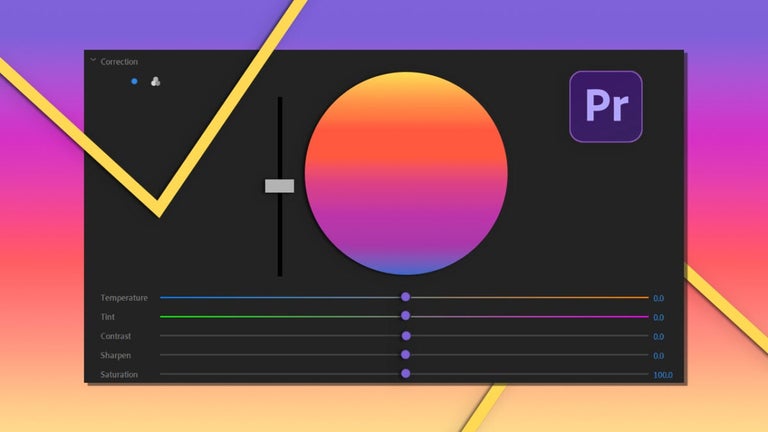
User reviews about GTM Datalayer
Have you tried GTM Datalayer? Be the first to leave your opinion!